Are You Leveraging the Full Power of Google Analytics?
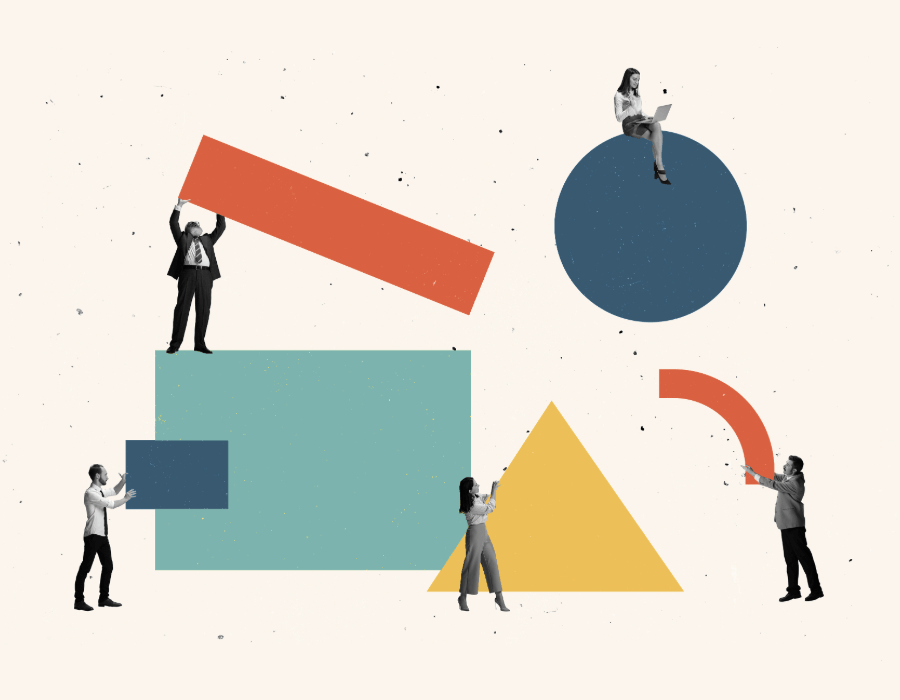
Google Analytics provides essential website performance data, but many businesses operate with default settings that tell only part of their digital story. While basic metrics like page views and visitor counts provide a foundation, they represent just a fraction of Analytics' capabilities. In this guide, we'll explore practical ways to enhance your analytics implementation and unlock insights that drive better business decisions.
Focus on the Metrics That Matter
Google Analytics' default reports often display metrics that aren't relevant to your business objectives. By customizing your dashboards and reports, you can focus on the KPIs that matter most to your organization. Within any report, you can modify metrics, dimensions, and visualization cards to match your specific needs. For example, B2B companies can replace e-commerce metrics with lead generation KPIs, while organizations with multiple subdomains can adjust page dimensions to display full URLs or hostnames for better site section analysis.
Embrace Platform Integrations
Stop jumping between platforms to piece together your marketing performance. By connecting Google Analytics with Google Ads, Search Console, and other platforms, you unlock powerful cross-platform insights. Track which ad campaigns drive form submissions, discover which search terms bring valuable traffic to your site, and measure the complete user journey from first click to conversion, all within your Analytics dashboard.
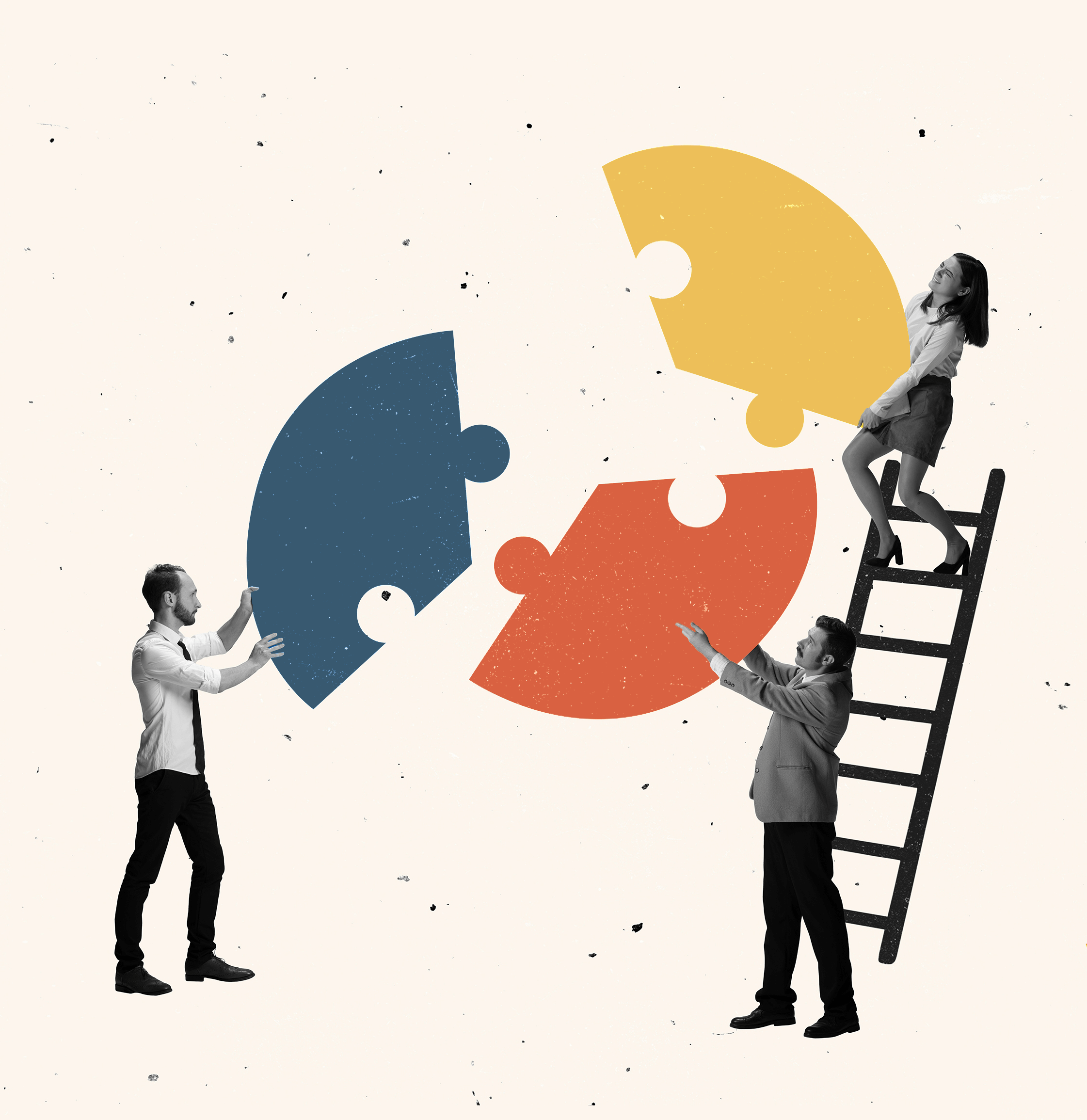
Unlock Deeper Insights with Explorations
The Explore section of Google Analytics offers analytical capabilities that extend beyond standard reporting. Explorations allow you to examine your data from multiple angles, create custom reports, and identify new patterns in user behavior. This Analytics tool helps answer specific questions about your site's performance and user engagement through customizable visualizations and segmentation options. While Explorations are limited to shorter date ranges, they complement standard reports by enabling deeper analysis of how users interact with your site.
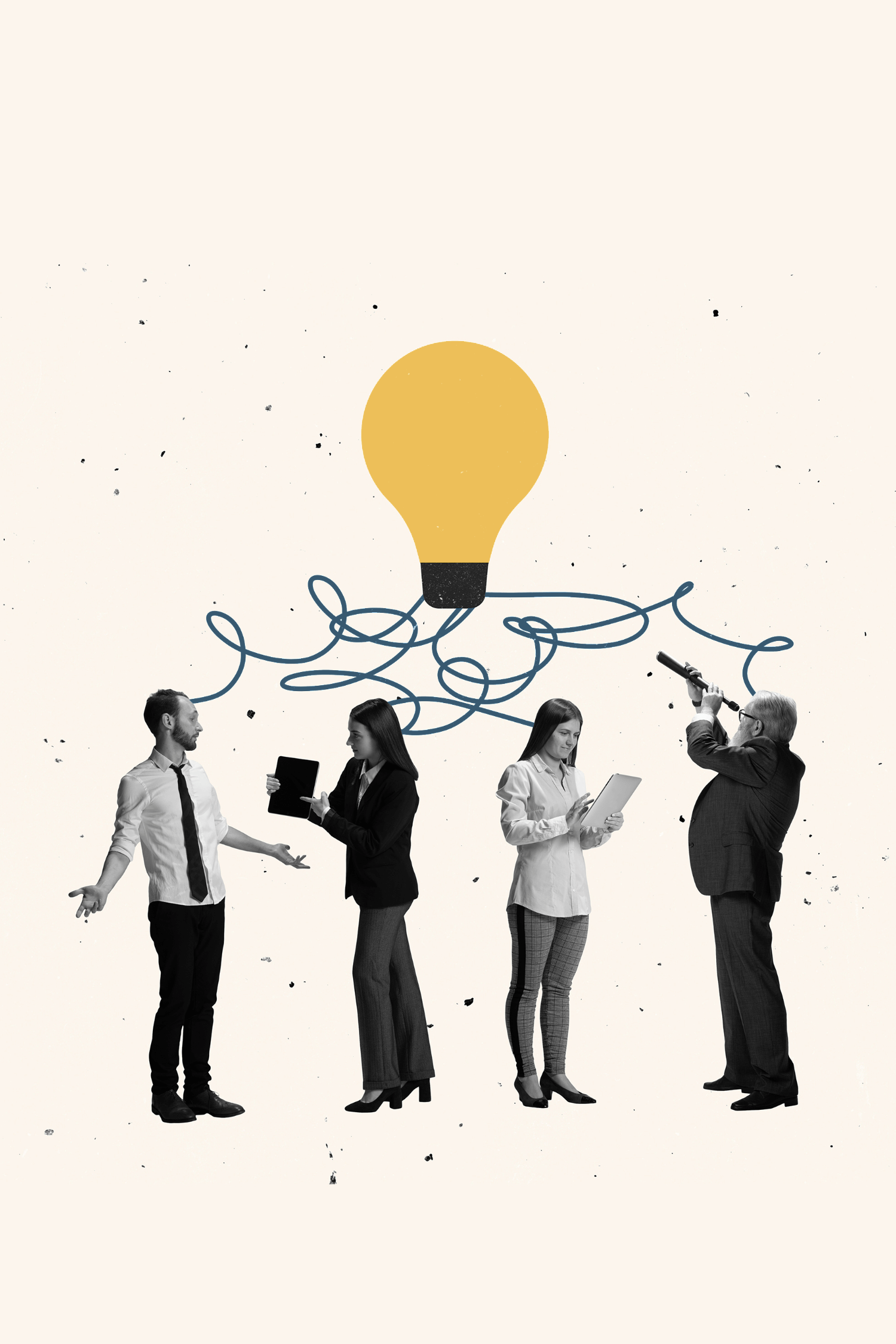
Dissect Your Data with Segments & Comparisons
Google Analytics collects mountains of data about your website visitors, but viewing all this information at once can be overwhelming. Segments address this issue by allowing you to filter the data based on certain parameters. While Analytics provides some basic segments (like "mobile traffic" or "paid traffic"), creating your own custom segments lets you focus on the exact audience groups that matter to your business. For example, you might want to analyze only users from specific countries, visitors who arrived through certain ad campaigns, or people who completed key actions on your site. By comparing these different segments, you can understand how various user groups behave differently on your website.
Prioritize Audience & Event Configurations
Two of the most powerful features in Google Analytics, audiences and events, require advance planning because they only collect data moving forward, not backward. Audiences are specific user groups you want to track over time, such as first-time visitors, users who view specific products, or people who return to your site multiple times in a month. Events, on the other hand, track specific actions users take on your site, such as clicking a phone number, submitting a contact form, or reaching a thank-you page after a purchase. The key is identifying which user groups and actions matter most to your business and setting up tracking for them immediately. Without this early setup, you'll miss valuable data that can't be recovered later.
Stop Spam Bots from Muddying Your Data
Google Analytics is a powerful tool, but like any digital platform, it's susceptible to spam and irrelevant traffic that can muddy your insights. Referral exclusions can help mitigate this issue, allowing you to filter out traffic from invalid sources. This is critical for maintaining data accuracy, as bot networks and spam domains can distort your traffic metrics, making it difficult to discern any relevant insights. It’s important to be cautious when using referral exclusions; after all, you don’t want to accidentally exclude real traffic from your reports. There are certain telltale signs of spam, such as irrelevant domains, a sudden influx of traffic from unknown sites and international domains, or sources with a string of random or incoherent characters. Use your best judgment and exclude recurring spam as soon as you can – these filters don’t work retroactively!
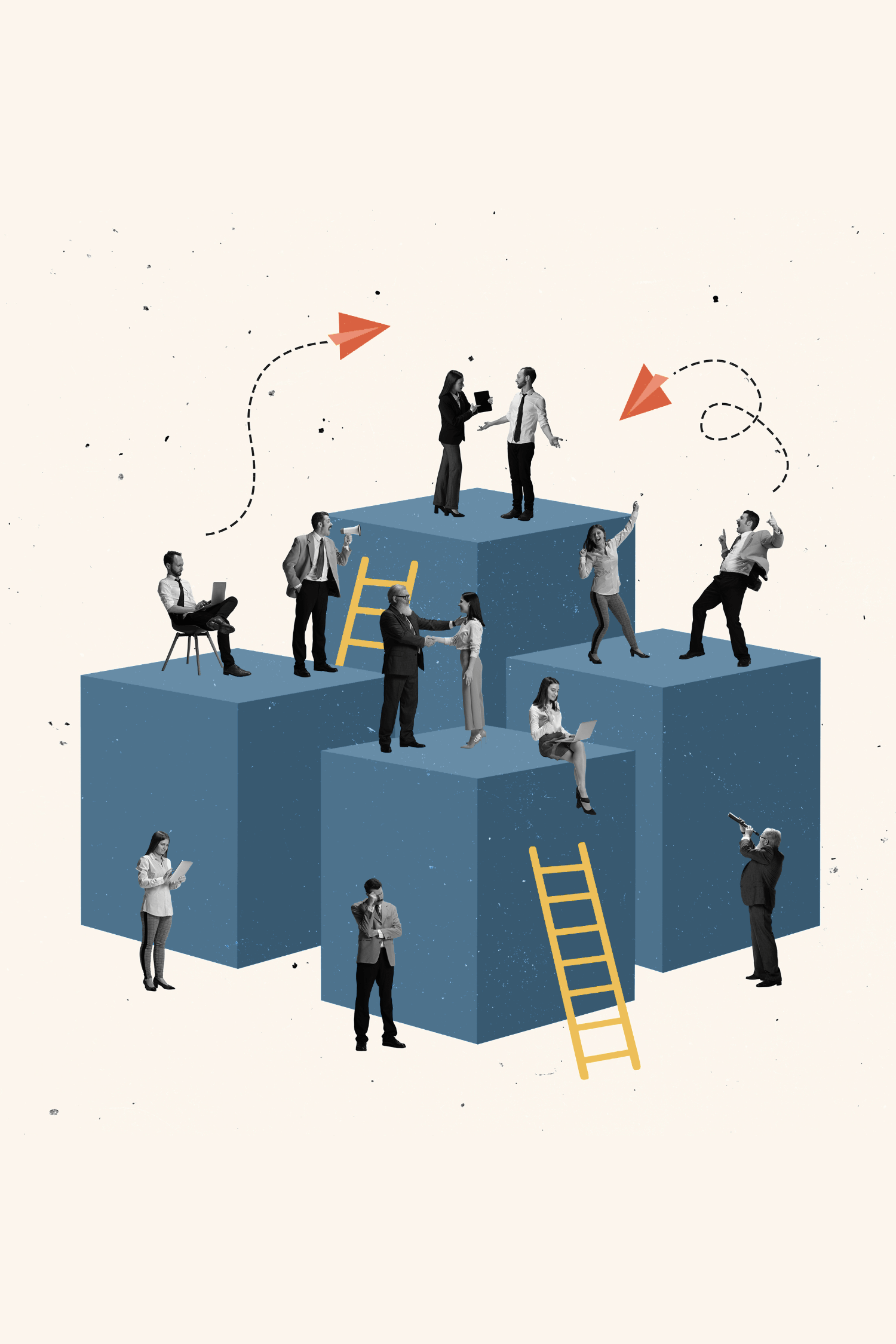
Improve Accuracy with Internal Traffic Filters
Most businesses use their website as frequently as their customers. This can pose a problem with data capture, as you’re counting your sessions the same as your external website visitors. Google Analytics addresses this issue, allowing you to exclude certain IP addresses in your tag and data collection settings. While this filtering system might not catch all internal traffic, especially if your team uses dynamic IPs or VPNs, it dramatically improves your data quality by excluding most internal sessions, providing a more accurate look at your website metrics.
In Review: Google Analytics is a Comprehensive Reporting Tool, But Only If You Know How to Use It
Google Analytics provides extensive data about your website's performance and user behavior, but its true value lies in knowing how to navigate and interpret its various features. From standard reports that track key metrics to the analytical depth of Explorations, each section serves a distinct purpose in understanding your site's performance.
Taking time to understand these different reporting tools—and knowing when to use each one—will help you move beyond surface-level metrics to extract meaningful insights that can inform your website strategy and business decisions. Regular practice with these tools, combined with a clear understanding of your business questions, will help you make the most of what Google Analytics has to offer.
Have questions?
We have answers. Get in touch today.